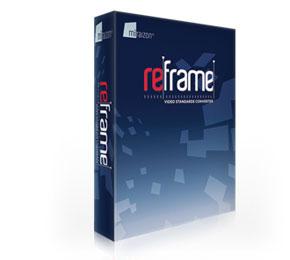Reframe
1.0.0.1
Size: 5.25 MB
Downloads: 3992
Platform: Windows (All Versions)
Nowadays, digital video files are used by more and more people. That's because it's much more convenient to play a video on your computer than to play it using your DVD player, which involves inserting the disc, making adjustments and so on. But the problem with digital video files is that there are many formats available and some software players or media devices cannot play them all. For example, an iPhone or iPod cannot play an MKV video file. That's why it's a good idea to have a video converter installed on your computer. Despite the fact that there are many of them available on the market, few of them really work and offer the required features for an average user.
Reframe is a software that really does its job in converting a wide range of video formats, from one to another, using various settings and presets. This simple Windows application allows converting video files from a format to another without requiring the user to configure difficult settings, as it uses simple and intuitive presets for selecting the conversion format and video quality.
When loading the program, the user just needs to import his desired video file into the interface. More video files can be imported at the same time and the program will convert them automatically, one by one. Reframe supports a wide range of video formats, practically all the formats available on the market today. After selecting the desired video file, the user can move on to the next tab, for configuring the video quality. The program uses presets for configuring the video quality. The user just needs to enter the desired resolution and frame rate.
Advanced users can edit the video quality more thoroughly, by selecting the Advanced Settings button. Configuring the audio quality can be done in a similar way to configuring video quality, as the user has several presets available. After completing these steps, one can move on to selecting the video format. For making it easier to find a certain format, they are all organized in certain categories, according to their quality and compatibility with certain players or media devices.
Pros
It supports a wide range of video formats. Besides that, it uses presets for configuring the video and audio quality for the conversion process. Furthermore, the output formats are organized into several categories, for making them easier to find.
Cons
The program requires some computer skills to be fully used. Reframe is a complex tool for converting video files from a format to another, using several quality presets.
Reframe
1.0.0.1
Download
Reframe Awards

Reframe Editor’s Review Rating
Reframe has been reviewed by Jerome Johnston on 11 Apr 2012. Based on the user interface, features and complexity, Findmysoft has rated Reframe 4 out of 5 stars, naming it Excellent